Myths About Fixing Unresponsive iPhone Screens at Home

When your iPhone suddenly stops responding to touch, panic often sets in. Many users immediately turn to internet forums and DIY tutorials, hoping to find quick fixes for their device. However, the world of smartphone repair is filled with misconceptions that can lead to costly mistakes. The experts at Nothing Creative have seen countless devices damaged by well-intentioned but misguided repair attempts.
The reality is that modern iPhones are incredibly complex devices. Therefore, what seems like a simple touch screen issue often involves intricate hardware and software components working together. Many users underestimate the precision required for proper diagnosis and repair.
When dealing with an iPhone touch screen not responding, it’s crucial to separate fact from fiction. Additionally, understanding these common myths can save you time, money, and prevent further damage to your device. This article explores the most persistent misconceptions about DIY iPhone screen repairs and explains why professional intervention is often the best solution.
Myth 1: A Simple Restart Always Fixes Touch Screen Issues
One of the most widespread beliefs is that restarting your iPhone will magically resolve any touch screen problems. While a restart can indeed fix minor software glitches, it’s not a cure-all solution. Many users waste valuable time repeatedly restarting their devices when the issue requires professional attention.
Touch screen problems can stem from various causes. Hardware damage, water exposure, or failing digitizers often require more than a simple reboot. Furthermore, if your screen has physical damage like cracks or dead zones, restarting won’t address these underlying issues.
However, it’s still worth trying a restart as your first troubleshooting step. If the problem persists after multiple restart attempts, it’s time to consider other solutions. Don’t continue forcing restarts, as this can sometimes worsen existing problems.
Myth 2: You Can Fix Cracked Screens with Toothpaste or Clear Nail Polish
Perhaps one of the most dangerous myths involves using household items to repair cracked screens. Social media is filled with videos showing people applying toothpaste, clear nail polish, or even tape to their damaged screens. These “fixes” are not only ineffective but can cause permanent damage to your device.
Toothpaste contains abrasive particles that can scratch your screen further. Clear nail polish can interfere with touch sensitivity and may seep into your device’s internal components. These substances can also react with your screen’s oleophobic coating, making the surface permanently damaged.
Additionally, these DIY attempts often void your warranty and make professional repairs more expensive. What might have been a straightforward screen replacement becomes a complex restoration project. Therefore, resist the temptation to try these home remedies, no matter how convincing the online tutorials appear.
Myth 3: Screen Protectors Can Fix Touch Sensitivity Issues
Many users believe that applying a new screen protector will resolve touch sensitivity problems. While screen protectors serve an important protective function, they cannot fix underlying hardware issues. In fact, adding layers to an already problematic screen might make touch response even worse.
Touch sensitivity issues usually originate from damaged digitizers or loose internal connections. These problems occur beneath the screen’s surface, where external additions like protectors cannot reach. Moreover, some low-quality screen protectors can actually interfere with normal touch functionality on healthy screens.
However, if your current screen protector is damaged or improperly installed, replacing it might improve touch response. Just remember that this only applies when the protector itself is the problem, not when underlying hardware issues exist.
Myth 4: Heat Treatment Can Restore Dead Touch Zones
Another persistent myth suggests that applying heat to dead zones can restore touch functionality. Some tutorials recommend using hair dryers, heating pads, or even placing devices in sunny locations. This approach is extremely dangerous and can cause irreversible damage to your iPhone’s delicate internal components.
Heat can warp your device’s frame, damage the battery, and affect other sensitive electronics. Modern iPhones are designed to operate within specific temperature ranges, and exceeding these limits triggers protective shutdowns. Furthermore, heat won’t repair damaged digitizers or reconnect loose cables, which are common causes of dead touch zones.
Additionally, excessive heat can void your warranty and make your device unsafe to use. According to Apple’s official support documentation, exposing devices to extreme temperatures can cause permanent damage. Therefore, avoid any repair method involving intentional heat application.

Myth 5: Software Updates Always Fix Hardware Problems
Many users assume that installing the latest iOS update will resolve their touch screen issues. While software updates can fix bugs and improve performance, they cannot repair physical hardware damage. This misconception often delays necessary professional repairs and can worsen existing problems.
Touch screen problems involving cracked displays, damaged digitizers, or loose connections require physical intervention. No amount of software updating can reconnect a disconnected cable or replace a broken component. However, some touch-related issues do stem from software bugs, making updates potentially helpful in specific situations.
Therefore, it’s important to determine whether your problem is hardware or software-related before attempting fixes. Professional technicians can quickly diagnose the root cause and recommend appropriate solutions. Don’t spend weeks installing updates when your device needs immediate hardware attention.
Myth 6: All Repair Shops Provide the Same Quality Service
Not all repair services offer equal quality, despite what some might claim. Many users choose the cheapest option available, only to discover that poor-quality parts and inexperienced technicians can cause more harm than good. This myth has led to countless devices being permanently damaged by unqualified repair attempts.
Quality repair shops invest in proper tools, genuine parts, and ongoing technician training. They also provide warranties on their work and maintain clean, professional environments. Furthermore, reputable services often specialize in specific brands and models, developing expertise that generic repair shops cannot match.
Additionally, experienced technicians can identify related problems that might not be immediately apparent. They can prevent future issues and ensure that repairs are completed correctly the first time. Therefore, research potential repair services thoroughly before trusting them with your device.
When to Seek Professional Help
Recognizing when professional intervention is necessary can save your device from permanent damage. If basic troubleshooting steps fail to resolve your touch screen issues, it’s time to consult qualified technicians. Don’t let pride or cost concerns prevent you from seeking appropriate help.
Professional diagnosis can identify problems that aren’t immediately obvious to untrained individuals. Complex issues involving multiple components require specialized knowledge and tools that aren’t available to average consumers. Moreover, professionals can often complete repairs faster and more reliably than DIY attempts.
However, choose your repair service carefully. Look for establishments with good reviews, appropriate certifications, and clear warranty policies. Ask about their experience with your specific iPhone model and request estimates before authorizing any work.
Conclusion
Understanding these common myths about iPhone screen repair can help you make informed decisions when touch screen problems arise. While the internet offers countless DIY solutions, many of these approaches can cause more harm than good. Professional repair services have the expertise, tools, and genuine parts necessary to properly restore your device’s functionality.
Remember that modern iPhones are sophisticated devices requiring specialized knowledge for proper repair. Therefore, when your touch screen stops responding, resist the urge to attempt complex fixes at home. Instead, consult qualified professionals who can diagnose the problem accurately and implement lasting solutions.
Additionally, investing in professional repair services often costs less than replacing devices damaged by failed DIY attempts. Don’t let common misconceptions lead you down a path that could permanently damage your valuable iPhone.
Frequently Asked Questions
Q: Can I fix my iPhone’s touch screen myself if I have some technical experience? A: While technical experience helps, modern iPhones require specialized tools and genuine parts that aren’t readily available to consumers. Professional repair is usually safer and more reliable.
Q: How long should I wait before seeking professional help for touch screen issues? A: If basic troubleshooting steps like restarting and checking for software updates don’t resolve the problem within 24-48 hours, it’s time to consult professionals.
Q: Will attempting DIY repairs void my iPhone’s warranty? A: Yes, opening your iPhone or attempting unauthorized repairs will void your warranty. Always check your warranty status before considering any repair options.
Q: Are third-party repair shops as good as Apple’s official service? A: Quality varies significantly among third-party repair shops. Some offer excellent service with genuine parts, while others use inferior components. Research thoroughly before choosing.
Q: Can water damage cause touch screen problems even if my phone still works? A: Absolutely. Water can cause delayed damage to internal components, including touch screen functionality. Even if your phone initially works after water exposure, problems can develop over time.
Read More:
How to Calibrate a Bubble Level at Home Without Special Tools