Translator Earbuds Heat Dissipation Issues

In the rapidly evolving world of personal technology, translator earbuds stand out as a device straight out of science fiction. These tiny gadgets promise to break down language barriers in real-time, fitting seamlessly into our ears. As we embrace this incredible innovation, it’s natural to have questions about its performance and physical characteristics. Many users, after exploring resources like the comprehensive guides from Headphones Unboxed, notice that these powerful devices can sometimes get warm during use. This leads to an important question: why does this happen, and is it a cause for concern? The answer lies in the complex processes happening inside these compact marvels. Understanding the heat they generate is directly linked to understanding the very core of their operation.
At its heart, the warmth you feel from your translator earbuds is a byproduct of energy conversion—the fundamental principle that makes them work. Every calculation, every signal sent, and every sound produced requires energy, and no energy transfer is one hundred percent efficient. Some of that energy is inevitably lost as heat. When you consider the immense task of real-time translation being handled by a device small enough to fit in your ear canal, it becomes clear that a significant amount of processing is taking place in a very confined space. To truly grasp the issue of heat dissipation, we first need to explore the fascinating question: how do translator earbuds work? It is this intricate process that holds the key to understanding why they can feel warm to the touch after a long conversation.
These devices are not simple audio players; they are sophisticated computing units. They are packed with microphones, processors, wireless radios, and batteries, all working in concert to deliver a seamless translation experience. Therefore, a bit of warmth is not only expected but is a sign that the technology is doing its job. The challenge for engineers is not to eliminate heat entirely, but to manage it effectively to ensure user comfort and device longevity.
The Intricate Dance: How Translator Earbuds Work
To understand heat, we must first understand the workflow. The real-time translation process is a multi-step journey that combines sophisticated hardware with powerful artificial intelligence. It is far more complex than simply recording and playing back audio.
The Magic Inside: Core Components
Before diving into the process, let’s look at the key hardware components crammed into each earbud, as each plays a role in both function and heat generation.
- Microphones: Translator earbuds use an array of high-fidelity, noise-canceling microphones. Their job is to isolate the speaker’s voice from ambient noise, ensuring the audio captured is as clean as possible for accurate translation.
- Processor (System on a Chip – SoC): This is the brain of the earbud. The onboard SoC manages Bluetooth connections, runs noise-cancellation algorithms, and processes audio signals. While much of the heavy lifting for translation is offloaded, this chip is constantly active.
- Bluetooth/Connectivity Module: A wireless radio is essential for communication. It maintains a constant link with a paired smartphone, which acts as the bridge to powerful cloud-based translation engines.
- Speaker/Driver: A miniature speaker, or audio driver, is responsible for playing the translated audio directly into the user’s ear.
- Battery: A tiny lithium-ion battery powers all these components. Both the discharging of power during use and the process of recharging generate heat.
The Step-by-Step Translation Process
With these components in mind, the translation process unfolds in a near-instantaneous sequence.
- Capturing Speech: First, the microphones pick up the spoken words from a person you are conversing with. Advanced algorithms begin working immediately to filter out background noise, from the clatter of a restaurant to the hum of a busy street.
- Sending the Data: The cleaned-up audio data is then digitized and sent via Bluetooth to a dedicated application on your smartphone. This connection needs to be stable and fast to avoid awkward delays in conversation.
- AI and Cloud Computing: Here is where the real magic happens. The smartphone app takes the audio data and securely sends it over the internet to a powerful cloud server. On this server, a sophisticated AI engine performs a three-stage process:
- Speech-to-Text (STT): The AI converts the spoken audio into written text in the original language.
- Machine Translation (MT): Another algorithm translates this text into the target language. These are the same powerful engines behind services like Google Translate or Microsoft Translator.
- Text-to-Speech (TTS): The translated text is then converted back into natural-sounding speech using an AI voice.
- Receiving the Translation: This newly generated audio file is sent from the cloud, back to the smartphone app, and then relayed via Bluetooth to your earbud.
- Hearing the Translation: Finally, the earbud’s speaker plays the translated audio. This entire round-trip process ideally happens in just a couple of seconds, creating the illusion of a seamless conversation.
The Heat of the Moment: Why Do Translator Earbuds Get Warm?
Now that we understand the intensive process, we can pinpoint the sources of heat. The warmth is not due to a single component but is the cumulative effect of the entire system working hard in a tiny, enclosed space.
The Main Culprits of Heat Generation
- The Processor at Work: The SoC in the earbud is a primary heat source. It is constantly juggling tasks—managing the Bluetooth data stream, running noise-cancellation algorithms, and converting digital audio signals for the speaker. Just like the CPU in your laptop gets warm when you run demanding software, this tiny processor generates heat as it performs millions of calculations per second.
- The Battery’s Burden: Batteries generate heat as a natural part of their chemical process. When you are using the earbuds, the battery is discharging to power the electronics, which creates a small amount of heat. During long, continuous translation sessions, this heat becomes more noticeable. The process of charging the battery also generates significant heat, which is why the charging case itself can sometimes feel warm.
- Constant Connectivity: The Bluetooth radio is another key contributor. To maintain a stable connection and transfer data quickly, the radio must remain active. This constant transmission and reception of wireless signals consume power and, as a result, produce heat. It’s similar to how your phone might feel warm after using it as a mobile hotspot for an extended period.
- Software and Processing Load: The efficiency of the software plays a role as well. A more complex conversation in a noisy environment forces the noise-cancellation algorithms to work harder. Similarly, higher-quality audio streams require more data to be processed. This increased workload on both the earbud’s processor and the smartphone’s processor can lead to greater heat generation.

Is This Heat a Cause for Concern?
For the most part, feeling a slight warmth from your translator earbuds is completely normal. However, it is important to distinguish between normal operational warmth and genuine overheating.
Normal Warmth vs. Overheating
Normal warmth means the earbuds feel slightly warm to the touch, especially after 20-30 minutes of continuous use. They should not be uncomfortable to have in your ear. In contrast, overheating is a sign of a problem. Symptoms of overheating include:
- The earbuds becoming uncomfortably hot against your skin.
- The device shutting down unexpectedly during use.
- The companion app displaying a temperature warning.
- A noticeable drop in performance or audio quality.
If you experience any of these signs, you should stop using the earbuds immediately and let them cool down. If the problem persists, it may indicate a fault with the battery or internal circuitry, and you should contact the manufacturer.
Design Challenges in Heat Dissipation
Engineers face a significant challenge in managing heat within such a small form factor. Unlike a laptop or smartphone, there is no space for cooling fans or large metal heat sinks. The device’s plastic or silicone shell, which is designed for comfort and durability, also tends to be a poor conductor of heat, trapping it inside. Furthermore, the ear canal itself is a warm, enclosed environment, which limits the potential for passive air cooling. Manufacturers must therefore rely on highly efficient components and smart power management software to keep temperatures in a safe and comfortable range.
Managing Heat and Ensuring Longevity
While you cannot change the fundamental physics of how your earbuds work, you can adopt certain practices to help manage heat and ensure the long-term health of your device.
Best Practices for Cool Operation
- Take Short Breaks: During very long conversations or translation sessions, consider taking a 5-minute break every hour. This allows the components to cool down and reduces sustained strain on the battery.
- Avoid Direct Sunlight: Do not leave your earbuds or their charging case sitting in direct, hot sunlight, such as on a car dashboard or a windowsill. High ambient temperatures make it much harder for the device to dissipate its own heat.
- Keep Firmware Updated: Manufacturers often release firmware updates that include performance optimizations and improved power management. These can reduce the processor’s workload and, consequently, the amount of heat it generates.
- Charge Smartly: Avoid using the earbuds for intensive translation while they are charging, if possible. The combination of heat from charging and heat from operation can raise temperatures significantly.
- Proper Storage: When not in use, store your earbuds in their case in a cool, dry place. This protects them from environmental factors and keeps them ready for your next use.
Conclusion
Translator earbuds are a testament to the power of miniaturization and artificial intelligence. Their ability to bridge communication gaps is truly remarkable. The warmth they generate is a natural and expected outcome of the incredibly complex work they perform. By understanding the step-by-step process of how they capture, process, and deliver translated audio, we can appreciate why their internal components—the processor, battery, and radio—produce heat.
As technology continues to advance, future generations of translator earbuds will undoubtedly feature more energy-efficient processors and improved thermal management designs. For now, users can rest assured that a warm earbud is typically a sign of a working earbud. By following simple best practices, you can ensure your device operates comfortably, safely, and continues to break down language barriers for years to come.
Frequently Asked Questions (FAQs)
-
Is it normal for my translator earbuds to feel warm?
Yes, it is completely normal for translator earbuds to feel slightly warm during or after use. This is caused by the processor, battery, and Bluetooth radio working to provide real-time translation. The warmth is a natural byproduct of energy consumption in a compact electronic device.
-
Can overheating damage my translator earbuds?
Yes, persistent overheating can potentially damage the internal components, especially the battery. Lithium-ion batteries degrade faster when exposed to high temperatures, which can lead to reduced battery life over time. If your earbuds ever become uncomfortably hot, stop using them and allow them to cool down.
-
How can I tell if my earbuds are overheating or just warm?
Normal warmth means the device is slightly warm to the touch but still comfortable. Overheating is indicated by the earbuds becoming uncomfortably hot, shutting down on their own, displaying temperature warnings in the app, or a significant drop in performance.
-
Do more expensive translator earbuds handle heat better?
Often, yes. Premium models may use more power-efficient processors and have more sophisticated thermal management designs and materials. However, all translator earbuds will generate some level of heat due to the physics of their operation.
-
Can I use my translator earbuds while they are charging?
While technically possible for some models, it is generally not recommended for extended periods. Charging already generates heat, and adding the heat from active use can raise the overall temperature significantly, which can put extra stress on the battery and internal components.
Related Topics:
How to Fix a Jammed Paper in a Budget Laminator: A Step-by-Step Guide
Best Apps That Teach Emotional Intelligence to Kids: A Parent’s Journey